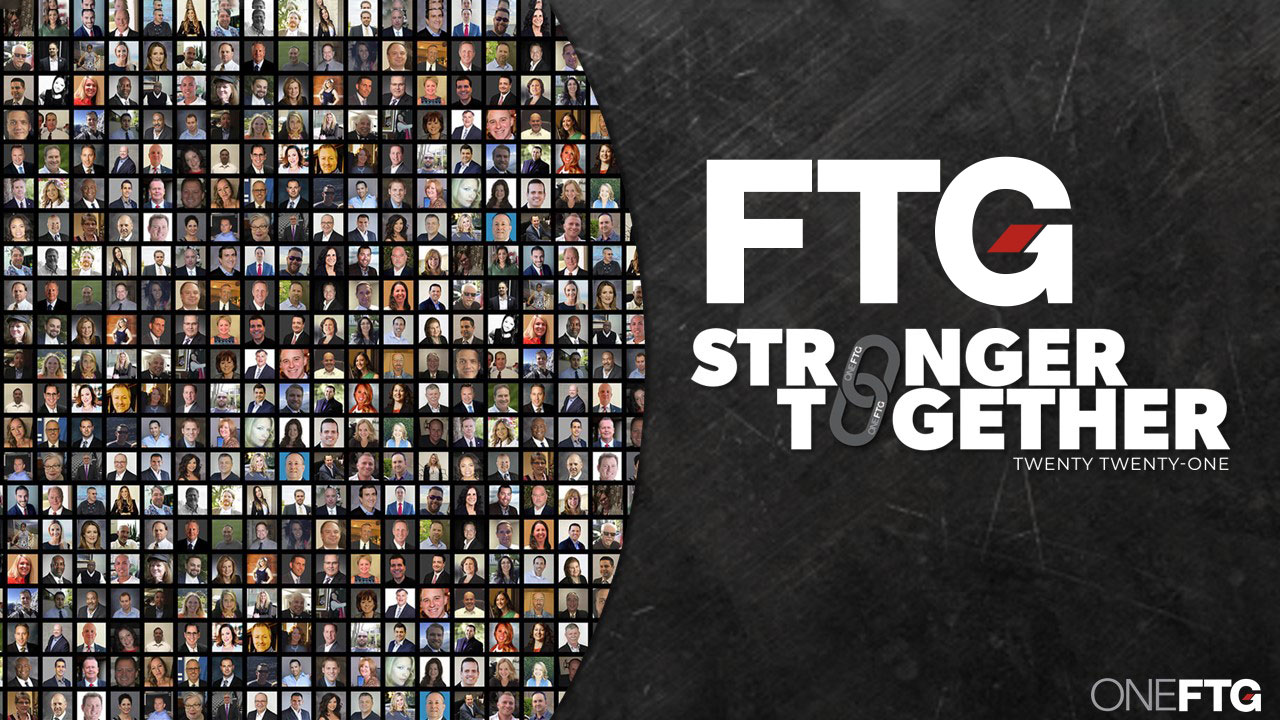Printers are no doubt an important machine in any office or business. Despite the stronger inclination towards digitalization, no one can deny an organization’s need for a well-functioning printer.
The latest printer models have been updated and upgraded with incredible specs and functions. Some of these convenient innovations include faster production, wireless printing, and all-in-one printer and scanners.
The different functions and settings of a printer can confuse anyone and can sometimes cause complications. Improper use of these kinds of machines can expose it to damage, malfunction, or system error. This can happen regardless of how expensive or sturdy the printer is.
Despite the wide range of printer models available, each with its unique advantages and functionality, replacing a printer can still cost you a lot of money. This is why certain steps must be taken to ensure that any printer works at its best at all times. There are some simple but effective ways to keep printers in top working condition. Here are some of the things to consider when caring for your machine.
1. Keep Your Machine Clean
One of the ways to keep your printer running in prime condition is to ensure that it stays clean. Most printer issues are caused by dusty or dirty machines. Neglecting to clean a printer for too long can largely affect its output. K Cleaning your printer at least once or twice a month is one of the easiest ways to prevent malfunction, damage, or jamming.
It will not only prolong its lifespan but give you the best printing results every time. Each machine is different so make sure you check with your printer provider or user manual on the right ways to clean your printer and the proper materials to do so.
2. Regularly Check For Paper Jams
Aside from keeping a clean machine, you should regularly check under the hood of your printer for jammed paper. Any material stuck in the machine may not be evident right away so make sure to periodically take a look inside for any objects that don’t belong.
A maintenance kit can help you check for any paper stuck inside your printer without unnecessarily removing or touching a machine part. In addition to paper, residual ink may find its way to other parts of a machine where it does not belong. Getting materials stuck in the machine will affect its speed and output quality. If left unaddressed, it can also damage parts that can be costly to replace. Routinely checking for foreign objects inside of your printer can save a lot of potential headaches and expenses in the future.
3. Choose The Right Cartridges
Choosing the right ink cartridge for your printer is another simple but important way to keep your printer running properly. With the overwhelming number of ink cartridges to choose from, it can be overwhelming to find a replacement l. It can become tempting to lean toward off-brands or special deals, but you must be careful that you aren’t sacrificing the print quality.
Every printer must be refilled with the cartridge it’s compatible with. Incompatible cartridges can jam your printer and cause the machine to fail, or worse, break it entirely. If it does work, it might produce sub-standard output that you will likely leave you dissatisfied.
If you are looking to save money, try having your old cartridges refilled by authorized dealers that often advertise special deals If your budget allows, you can also save by getting them in bulk. The same goes for picking the right paper for the document to be printed. By choosing the right materials, you can keep your printer running well while producing the best possible output.
Planning to Upgrade Soon?
If your business requires a high amount of print production each day, it might be time to switch to a machine that adequately fits your needs. AIG has an extensive catalog of digital press and multifunction printers to choose from. You can also consider one of our other print solutions, such as document management, production print workflow, and web submission services, to help take your business to the next level with higher quality and more efficient production.